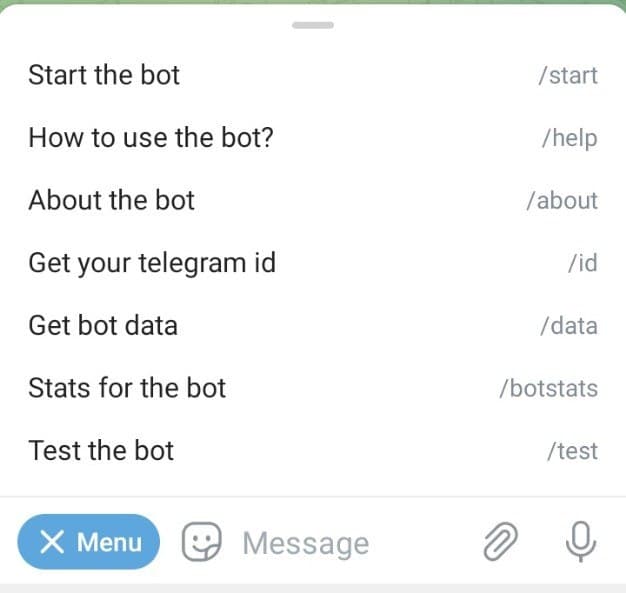Bot Menu
Telegram has a feature to create a bot menu for your bot. It’s usually created using BotFather. It looks like this:
But it’s exhausting to keep updating it using BotFather. Why not let pystark generate it for you automatically at runtime?
But How to Do That?
It’s very easy. Just add command description when you create a function. Like this:
from pystark import Stark
@Stark.command('stats', description='Get the bot stats')
def stats():
"your code"
Or a more simple look:
from pystark import Stark
@Stark.cmd('stats', 'Get the bot stats')
def stats():
"your code"
Don’t want users to see a command in menu? Then don’t pass it.
from pystark import Stark
@Stark.cmd('stats') # no description
def stats():
"your code"
Note
Menu will be automatically updated when you start the bot.
It will be automatically removed when you stop the bot.
Prevent pystark from updating bot menu
By default this feature is enabled. But what if you don’t want it? You need to pass set_menu=False to activate function.
Open bot.py
You will see something like this:
Stark().activate()
Change it to this:
Stark().activate(set_menu=False)